
Stay Safe on Public Wi-Fi with HiddenBatVPN – Your Free Privacy Shield
Introduction
Public Wi-Fi is convenient, but it’s also a hotspot for potential security risks. Whether you’re in a coffee shop, airport, or library, using unprotected networks can expose your data to prying eyes. With HiddenBatVPN, you can keep your data secure and browse privately, all without any sign-up or fees. Here’s how HiddenBatVPN makes public Wi-Fi safe and accessible, so you can connect worry-free.
The Risks of Public Wi-Fi and How HiddenBatVPN Solves Them
Public Wi-Fi networks are often unsecured, meaning anyone on the network could potentially see your activity. HiddenBatVPN creates a secure, encrypted connection between your device and the internet, protecting your information from hackers and data thieves who might be lurking on these networks.
How HiddenBatVPN Secures Your Connection
Encrypting Your Data
HiddenBatVPN uses advanced encryption to protect your data as it moves across the web. This prevents third parties from viewing sensitive information like passwords, banking details, or personal messages when you’re connected to public Wi-Fi.Masking Your IP Address
When you use HiddenBatVPN, your IP address is hidden, making it difficult for anyone on the network to trace your online activity back to your device. This extra layer of anonymity is ideal for situations where privacy is crucial.No Logs Policy
Unlike some VPNs, HiddenBatVPN doesn’t track or store your browsing data. This commitment to a no-logs policy means your online activity remains private, even while using public Wi-Fi.
Example Scenario: Protecting Yourself at a Coffee Shop
Imagine you’re working remotely in a coffee shop and need to check your email or make an online purchase. With HiddenBatVPN, you can protect your connection and prevent anyone from intercepting your information. Simply connect HiddenBatVPN, choose a server location, and enjoy safe browsing on a potentially risky network.
How to Use HiddenBatVPN on Public Wi-Fi
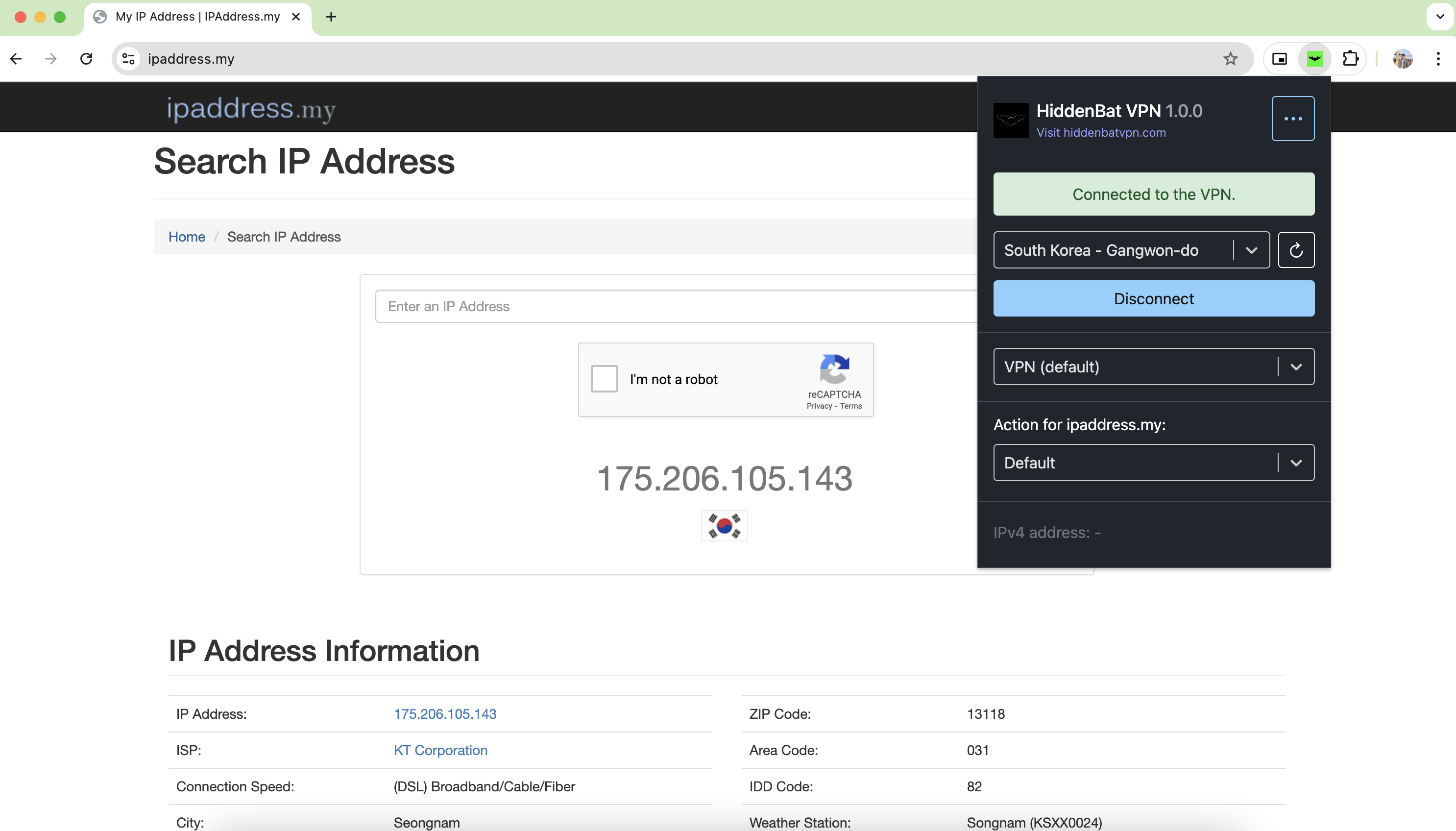
Install HiddenBatVPN on Chrome
Add the HiddenBatVPN extension from the Chrome Web Store. It’s free, and you won’t need to sign up or provide any personal information.Activate the VPN
Open the extension and select a server location to connect. You’re now protected with encryption, and your browsing activity is secure.Start Browsing Securely
Whether you’re checking emails, accessing files, or browsing, HiddenBatVPN has you covered. Keep the extension enabled for continuous protection while on public Wi-Fi.
Why HiddenBatVPN is Ideal for Public Wi-Fi
HiddenBatVPN’s free, unlimited access makes it perfect for frequent travelers, remote workers, or anyone who relies on public Wi-Fi networks. With no need to sign up or pay for a subscription, you can easily turn on the extension whenever you need extra protection.
Tips for Staying Safe on Public Wi-Fi with HiddenBatVPN
- Avoid Sensitive Transactions: While HiddenBatVPN protects your data, it’s always wise to limit sensitive activity on public Wi-Fi if possible.
- Log Out After Use: When finished, disconnect from public Wi-Fi and log out of any accounts you’ve accessed to prevent any session hijacking.
- Use HiddenBatVPN Every Time: Make it a habit to activate HiddenBatVPN whenever you connect to public Wi-Fi for consistent protection.
Conclusion: Connect with Confidence Using HiddenBatVPN
Public Wi-Fi doesn’t have to mean compromising your privacy. With HiddenBatVPN, you get the peace of mind you need to browse, work, or communicate safely on any network. Download HiddenBatVPN today and take control of your online privacy—no sign-up, no fees, just secure browsing anytime, anywhere.


